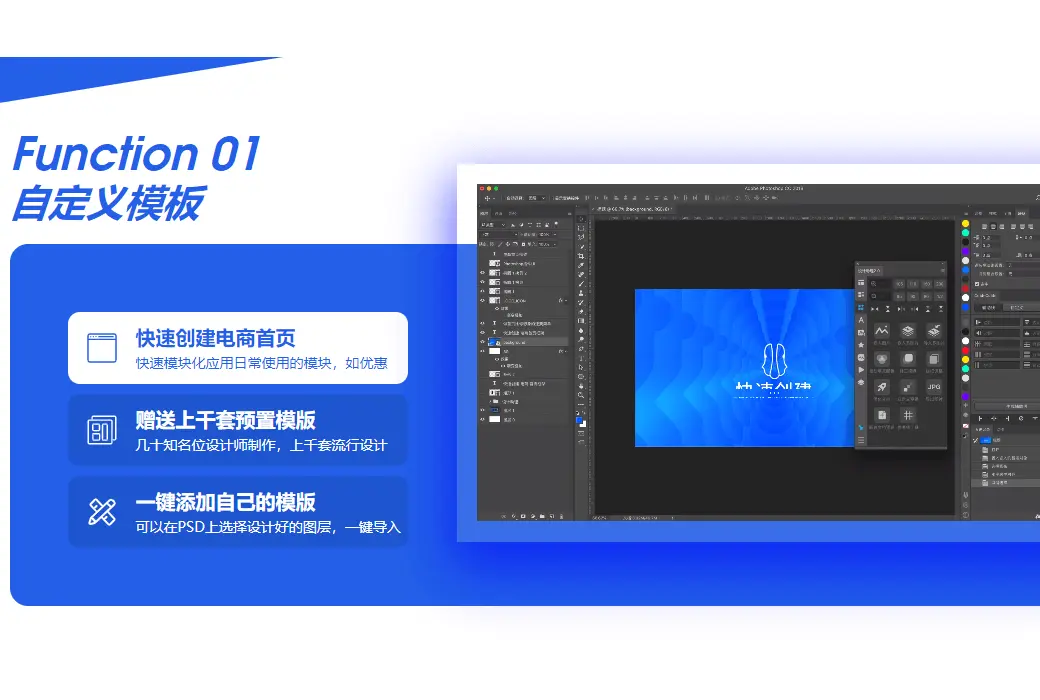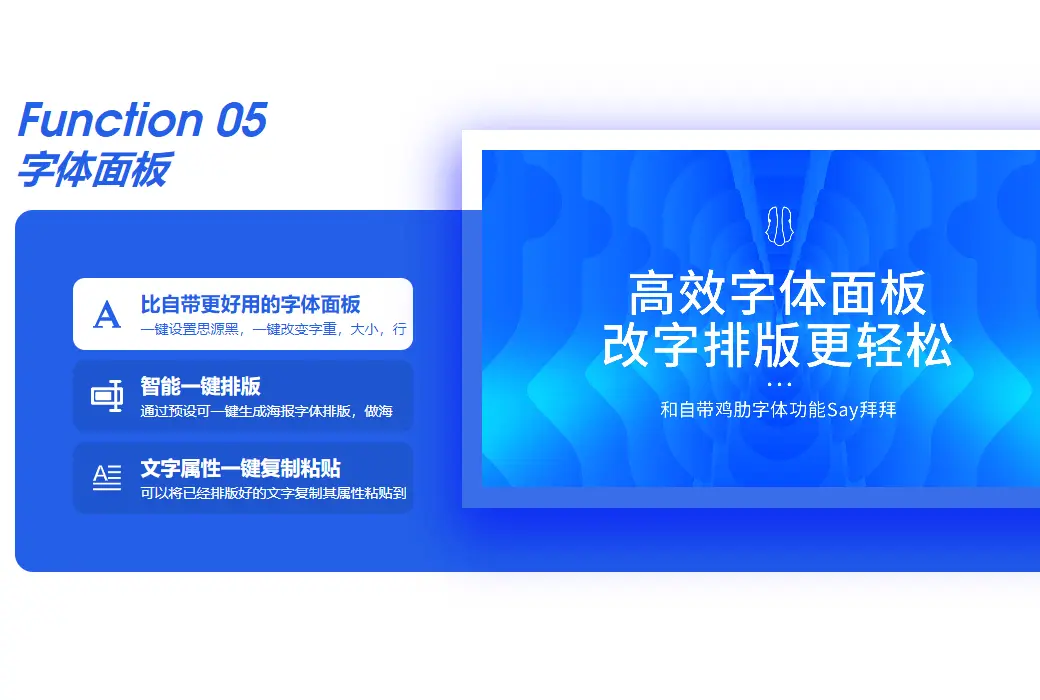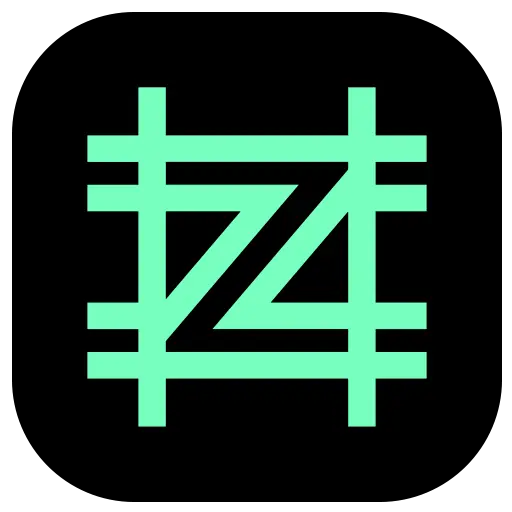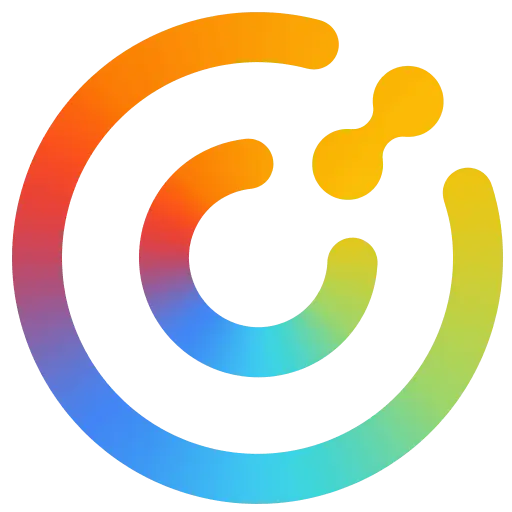You haven't signed in yet, you can have a better experience after signing in
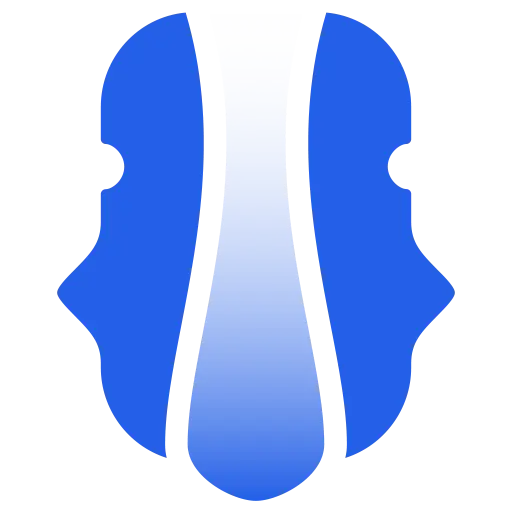 Design assistant PS plug-in efficient auxiliary design artifact tool
Design assistant PS plug-in efficient auxiliary design artifact tool
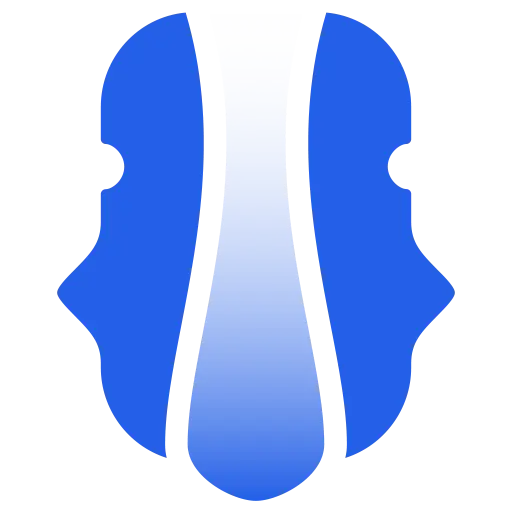
Activity Rules
1、Activity time:{{ info.groupon.start_at }} ~ {{ info.groupon.end_at }}。
1、Activity time:cease when sold out。
2、Validity period of the Group Buying:{{ info.groupon.expire_days * 24 }} hours。
3、Number of Group Buying:{{ info.groupon.need_count }}x。
Please Pay Attention
1、Teamwork process: Join/initiate a Group Buying and make a successful payment - Within the validity period, the number of team members meets the activity requirements - Group Buying succeeded!
2、If the number of participants cannot be met within the valid period, the group will fail, and the paid amount will be refunded in the original way.
3、The number of people required and the time of the event may vary among different products. Please pay attention to the rules of the event.
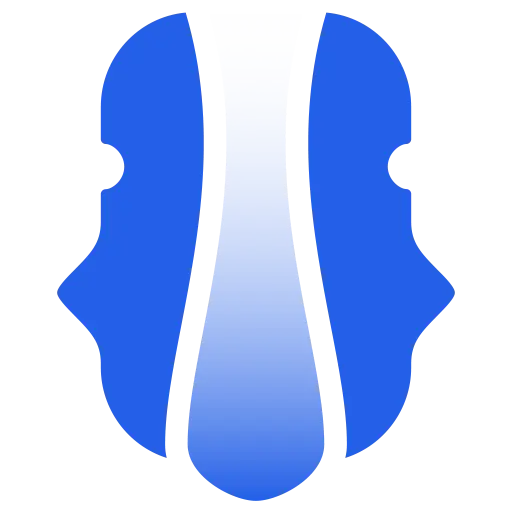
Design assistant PS plug-in efficient auxiliary design artifact tool
Design Assistant is an efficient design plugin developed based on PS, helping you easily solve the tedious, bloated, and repetitive workload of daily life
Equivalent to your assistant, allowing you to spend your time on creative creation.
Nine major functional modules
Each one is designed to optimize the workflow for designers
Customize templates, frameworks, font management... easily solve tedious and repetitive processes
Function 01
Custom Template
- Quickly create an e-commerce homepage
Quickly modularize modules used in daily applications, such as coupons, graphics, coupons, etc.
- Gift thousands of preset templates
Produced by dozens of renowned designers, with thousands of popular design templates continuously updated
- One click add your own template
You can select the designed layers on PSD and import them into your own template with just one click
Function 02
Custom Framework
- Numerical one click production framework
Input numerical values to produce a graphical framework with one click, efficiently and quickly build models
- Customized framework shape at will
You can freely choose a shape and input numerical values to create a framework that generates any shape
- Expression controls quantity ratio
Entering expressions allows for quick, simple, and easy control of quantity ratios
Function 03
Common functions
- Quickly modify colors
Quickly change colors through the built-in foreground view or matching color palette tool in PS
- Multiple ways to intelligently embed images
You can copy and paste, one click drag and drop, and automatically embed images
- One click conversion of intelligent linked objects
Too big too laggy? Intelligent objects can be converted into linked objects and stored in the PSD directory
- Wireframe adjustment, custom transformation
By adjusting the wireframe, you can easily convert strokes or fills with just one click. Custom transformations can generate super cool graphics
Function 04
Font management
- Redesigned font management
Humanized font management helps you quickly find fonts
Categorized labels for 3000+fonts
Already classified and labeled 3000+commonly used fonts on the market
- Quickly find fonts through tag star ratings
Filter tags by star rating to quickly find the font you want
Function 05
Font panel
- Better font panel than built-in
One click setting of Source Black, one click change of character weight, size, line height, and other user-friendly functions
- Intelligent one click typesetting
Pre setting allows for one click generation of poster font layout, eliminating the hassle of making posters
- One click copy and paste of text attributes
You can copy and paste the properties of the already typeset text onto another piece of text
Style management, image processing, action management, quick renaming
Everything is just for you to create more efficiently
Every feature we develop is designed to enable designers to spend their time more efficiently on creative creation
- Style management
You can save and manage commonly used text, color styles, etc., making it easy to select any text or graphics for one click application in the future
- Image processing
Quickly extract the brightness and darkness of the image, and adjust the selection in the middle; Quickly call neutral gray, hyperbolic, high and low frequency layers, etc; Fast USM sharpening, high contrast
- Action management
You can record script actions to quickly save and manage action scripts. Convenient for quick execution of operations in any workflow
- Rename Layer
Are there too many messy layer names? One click layer organizing technique, make your layers neat and tidy! By inputting character variables! Quickly rename multiple layers in bulk
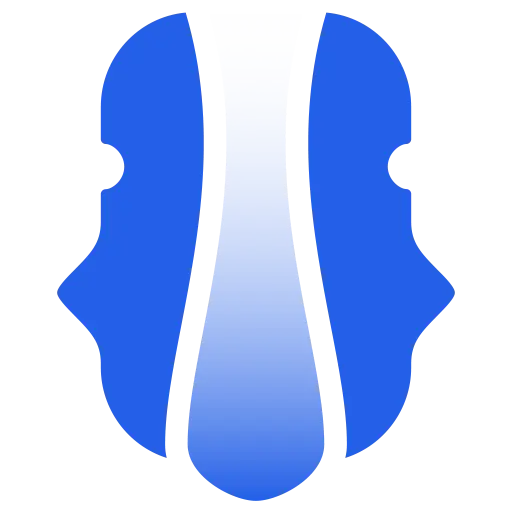
Official website:https://pszhuli.com/
Download Center:https://pszhuliyj.apsgo.cn
Backup Download:N/A
Delivery time:24-hour automatic shipping
Operating platform:Windows 10 and above systems, macOS
Interface language:Supports Chinese interface display, with multiple languages available.
Update instructions:Lifetime version: The software manufacturer promises to use it permanently and provide free updates. 1-year version: Supports 1-year updates and usage.
Pre purchase trial:Free version with limited functionality before purchase.
How to receive the goods:After purchase, the activation information will be sent to the email address at the time of placing the order, and the corresponding product activation code can be viewed in the personal center, My Orders.
Number of devices:Can install 2 computers.
Replacing the computer:Uninstall the original computer and activate the new computer.
Activation guidance:Go to the design assistant member activation pagehttps://www.pszhuli.com/vip-activationLogin - Enter the coupon code to activate directly.
Special instructions:Windows 7 systems are not supported.
reference material:https://pszhuli.com/help/help/

Any question
{{ app.qa.openQa.Q.title }}